In this post you can see basic about Amazon DynamoDB.
What is this DynamoDB feature in Amazon Web Services ?
Its a fast and flexible NoSQL database service for all applications need consistent, single-digit millisecond latency at any scale. It is a fully managed database and supports both document and key-value data models.
Create a new table
In the AWS console search and select DynamoDB
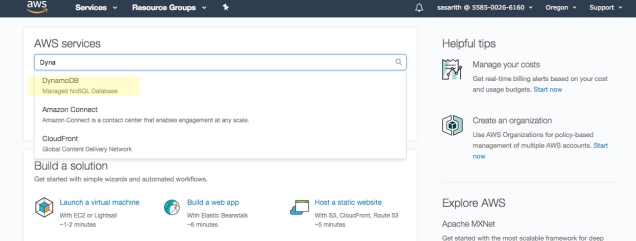
From there select Create Table
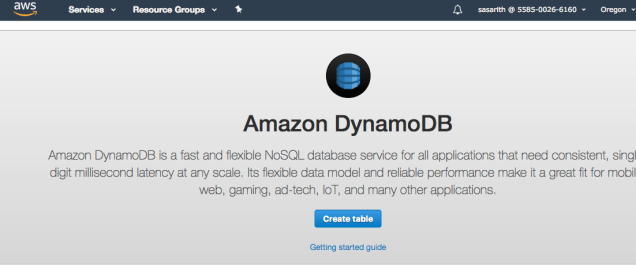
Now we are going to create by filling some steps here.
Fill the necessary as below and tick “Use default settings”
Click Create
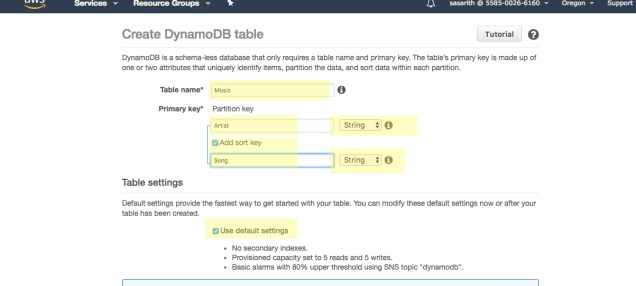
You will get the following screen.
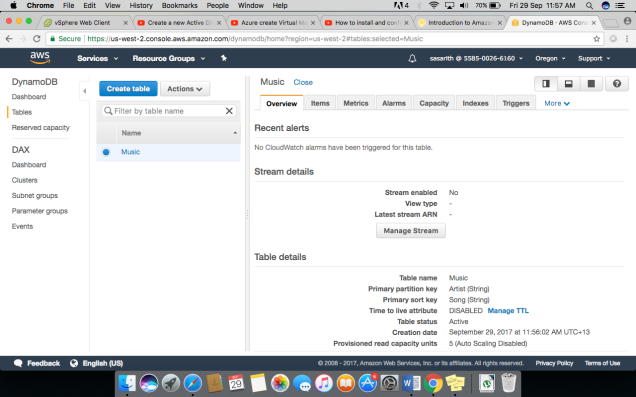
Adding Data
Click Items from the top tab section and click Create items.
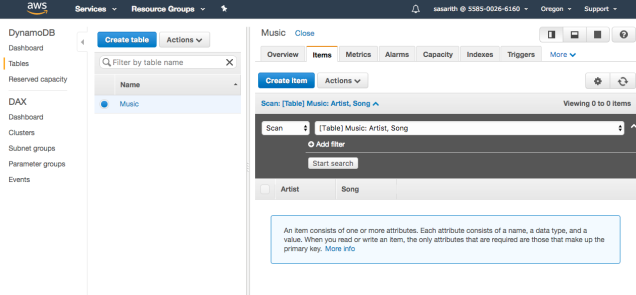
Type these details when you get the window
Artists (Value-String) : Pink Floyd
Song (Value-String) : Money
To create another attribute click “+” left to the song then click Append. In the drop-down list select string.
Now new attribute row will be added
In field type – Album (Value-String) | Value – The dark side of the moon
Field – Year | Attribute type – Number | Value – 1973
Click Save
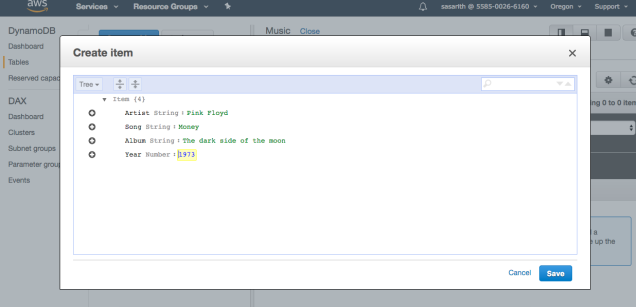
Now I am creating another two items.
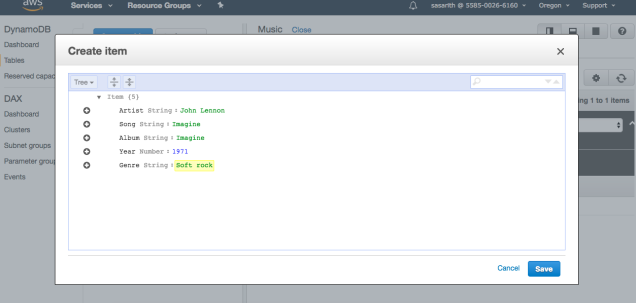
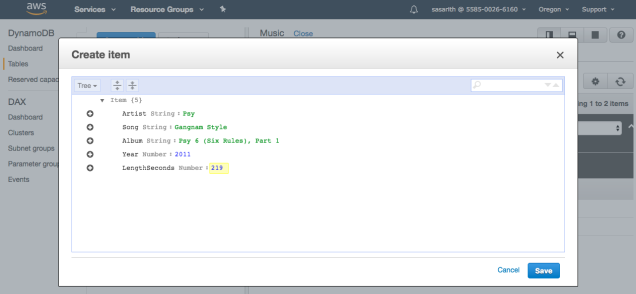
Query the Table
Query operations find items based on primary key and optionally sort key.
Click the pull down menu (Query:[Table]) and get the scan option and select Query instead of Scan. As you can see I have filled the necessary boxes with details to make the scan. And my result also shown in the image.
Partition key is same as Primary key in the database
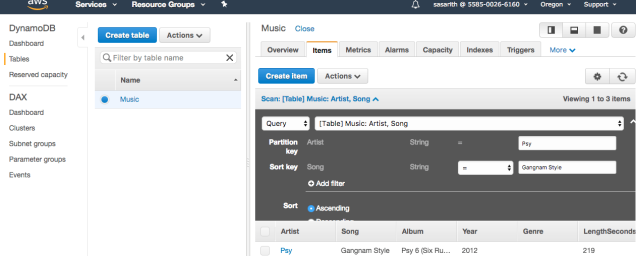
Delete the table
From the left pane click Actions and click delete
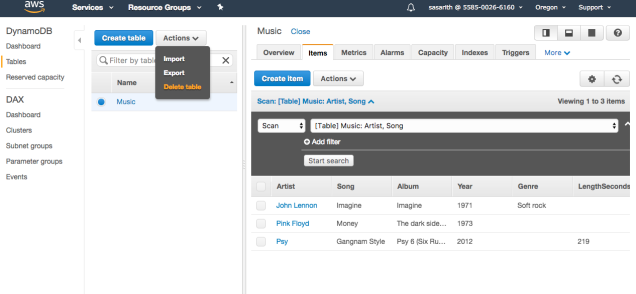
Click the confirmation as well
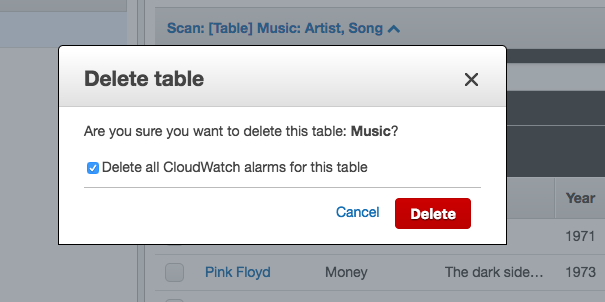
Hope you have a clear idea about creating a simple database in AWS and entering data into it and doing query to the database.
Thank you !!
Useful links –
http://docs.aws.amazon.com/amazondynamodb/latest/developerguide/Introduction.html
https://www.youtube.com/watch?v=ujWV3-m1pLo